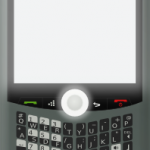I am a daughter and the primary “Go – To” for my Mom. Mom lives 2 hours south of here in the same house I grew up in. I am not exactly sure how it happened, over the years, we have become closer and closer. I call her my best friend. We talk every day.
Elbow Surgery
Last December, Mom had elbow surgery. It was something we planned ahead for, what I didn’t know at the time was that it was a “dry run” for what was the emergency we had last week.
Setting Up Contact Groups In My Phone
I never bothered to set up groups in my cell phone for myself, but when Mom had her elbow surgery, I set them up for her numbers. Doctors, relatives and neighbors on the street that could help out if we needed them. I never had her Doctor’s numbers before. Turns out we didn’t need them – until last week.
Contact Groups
Depending on your phone type, you probably have the ability to create these lists/groups. I have a separate list for those I can text and those I can’t (Doctor’s office numbers don’t text!) You may be able to have multiple lists/groups yourself. Mine look like this Depot Rd. Neighbors (who let the dogs out), Mom’s Doctors, Close Family (that can help that are close by) Other Family (for update only, living far away)
Don’t Wait For the Emergency
 Take the opportunity to go through these numbers with your “loved ones.” Put these numbers in your phone – do it. It makes functioning under an emergency so much easier, knowing that I could do what I needed to do, contact who I needed to contact, gave me a little direction under a pretty stressful time.
Take the opportunity to go through these numbers with your “loved ones.” Put these numbers in your phone – do it. It makes functioning under an emergency so much easier, knowing that I could do what I needed to do, contact who I needed to contact, gave me a little direction under a pretty stressful time.
Emergency Rooms Have Crappy Cell Service
Every ER I have been in, perhaps due to all the electronics, machines and monitoring devices required for the patients, your cell phone may not work. No reception. And for those of us that are “lone rangers” – sitting next to Mom’s bed waiting for the Doctor, without any backup, you don’t want to leave. When you do leave you would like the easiest and quickest way to touch base with a group.
Your Cell Phone is a Lifeline
Sure, we all have fun taking selfies, perhaps we get texts by the kids to be picked up from choir practice. We use our phones every day. But take a little time to set up your phone, NOW. You can save
You can save yourself from any extra stress under an emergency situation. I am sure glad I did.



 Have a Kindle Fire or an Amazon Phone?-
Have a Kindle Fire or an Amazon Phone?- 

 There are 2 people that live in my house. We have 4 cell phone chargers – all plugged in and on any given day one of them may be charging a phone for a couple hours. I also have chargers for an iPod touch that is most often plugged in somewhere and not charging anything. If you have kids with cell phones, Gameboys, etc. you may find that you too, have lots of random chargers plugged in throughout your house.
There are 2 people that live in my house. We have 4 cell phone chargers – all plugged in and on any given day one of them may be charging a phone for a couple hours. I also have chargers for an iPod touch that is most often plugged in somewhere and not charging anything. If you have kids with cell phones, Gameboys, etc. you may find that you too, have lots of random chargers plugged in throughout your house.