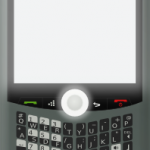My niece just got a cell phone. She is 10 years old. I have no children, so I am not qualified to comment on whether this is a good idea or not. When she was a “wee one” of about 3, I would call my brother and he would ask her if she wanted to talk to “Aunt Kelly” she would say, “Too Dangerous.” We thought that was funny. We thought that she had a sense of humor. Even my brother and sister-in-law thought it was funny.
Well little did I know that because she lived so far away, she didn’t remember me, so I was a STRANGER in her world. So the whole “STRANGER DANGER” thing took on a whole new meaning. We see them and talk to them often, so I am no longer a stranger to her and we spend summer vacation time together.
For the past few years, she would confiscate her mom or dad’s cell phone and shoot me off a photo or a text message and I would be thinking, “What are they talking about?” Then I would find out it was my niece and not them. She is quite versed in using a cell phone – she can text better than they can!
Last Saturday, I got a text message from an unknown number, but from the area code that my brother lives in. My first text, “Hi Auntie Kelly.” It is my niece (obviously) she has gotten her first cell phone. Within the next 2 days I must have gotten 10 text messages from her. Then I thought “Whoops I hope my brother’s package includes unlimited texting.” (Here’s something that will freak you out – an $18,000/month cell phone bill!)
When you get a cell phone for your kids, it is meant to be a “tool” so you can stay connected, for them it is often considered a “toy.” Last week, I posted on our Sephone Blog this article about Facebook Places in relation to “Privacy Settings” . Then when I started this post, I found this one from safekids.org (which is really a great site for all kinds of things.) In particular, this is about your kids telling too much information or their friends telling too much information on where they are, whom they are with, and at what time. That may be helpful to you as a parent, but it is also helpful to bullies or predators. Unfortunately, that is the world we are living in.
Our cell phone people (Central Maine Wireless) are the best. They actually take the time and really help us make the phones work for what we need them for and everybody is different. So take the time and make sure you don’t get some whopping bill because your kids usage of the phone may not be the same as yours or maybe things you cannot even imagine are happening BECAUSE of that cell phone. Here is a link that Paul shared with me about features you can apply to the phones you can buy for your kids.
Here is an old post (but a great one) to review when you buy that cell phone or even to use as a learning tool for those that have one all ready. And have a safe and happy Fall 2010!